Online Ping Website Tool
Processing...
What is an Online Ping Website Tool?
An Online Ping Website Tool is a web-based application that allows you to send a ping request to a specific website or server. It checks the connection and measures how long it takes for the server to respond. This is done by sending a small data packet to the server and recording the time it takes to receive a response, typically measured in milliseconds (ms).
Pinging a website can help determine if the website is online or offline, how long it takes for the server to respond, and whether there are any network-related issues affecting the performance of the website.
The tool is called "online" because it doesn't require any software installation. You simply visit a website and enter the domain name or IP address of the site you want to test.
How Does an Online Ping Website Tool Work?
The process behind an online ping tool is fairly simple. Here’s a step-by-step breakdown of how it works:
- Sending a Ping Request: When you input the URL or IP address of a website into the tool, the online ping tool sends a ping request (using the ICMP protocol) to the server hosting that website.
- Packet Transmission: The ping request sends a small data packet to the website’s server, and the server’s response is measured in terms of time. The tool calculates how long it takes for the request to go to the server and for the response to come back.
- Measuring Latency: The time it takes for the server to respond is called latency. This is displayed in milliseconds (ms). Lower latency typically means a faster and more responsive server.
- Displaying Results: The tool shows the results of the ping test, including:
- Response Time: The time it took for the server to respond.
- Packet Loss: Whether any of the data packets were lost during transmission.
- Status: Whether the server is reachable or if it timed out (offline).
- Average Ping: The average response time for all ping requests sent.
Why is an Online Ping Tool Important?
An online ping website tool offers several benefits for anyone managing or using websites. Some of the most common reasons to use a ping tool include:
- Testing Website Uptime: The most basic use of a ping tool is to check whether a website is up and running. By pinging a website, you can quickly determine whether it's accessible to users or if there are connectivity issues.
- Diagnosing Latency Issues: If a website is slow to load, the ping tool can help diagnose if the problem lies with the server itself or if it’s a network-related issue. High latency or response times might indicate problems on the server side, such as heavy traffic or resource limitations.
- Verifying DNS Resolution: Sometimes, websites might fail to load due to issues with the Domain Name System (DNS) settings. By pinging a website, you can verify if the DNS resolution is working correctly.
- Analyzing Network Performance: Ping tools can measure network performance in terms of speed, packet loss, and consistency. These metrics can help network administrators and developers identify bottlenecks or issues with the network infrastructure.
- Troubleshooting Server or Website Downtime: If you notice that a website is down, you can use a ping tool to check if the server is unresponsive or if the issue is related to your network or device. This helps in diagnosing whether the problem is on your end or the server’s end.
- Monitoring Response Times for SEO: Website performance is an important factor for search engine optimization (SEO). Websites with slow loading times can negatively impact search engine rankings. Regularly checking your website’s ping time can help maintain optimal performance for SEO.
How to Use an Online Ping Tool
Using an online ping tool is very straightforward. Here’s how to use it effectively:
- Choose a Ping Tool: There are many free online ping tools available. Some popular options include:
- Enter the Website URL or IP Address: Once you’ve chosen a tool, go to the tool’s website, and you’ll find an input box where you can enter the website URL (e.g., www.example.com) or the IP address of the server you want to ping.
- Start the Ping Test: After entering the URL or IP address, click on the “Ping” or "Start Test" button. The tool will automatically send ping requests to the server and display the results.
- Review the Results: The results will typically include:
- The response time for each ping.
- The average response time.
- Whether any packet loss occurred during the test.
- A status message indicating whether the website is online or offline.
- Interpret the Data: If you see that the ping time is high or there’s packet loss, this indicates potential issues with the server’s performance or the network. If the website is down or not responding, this suggests the website is experiencing downtime or a server failure.
Benefits of Using an Online Ping Website Tool
- Ease of Use: Online ping tools are simple to use and don't require any technical knowledge to operate.
- Quick Diagnosis: These tools provide instant feedback about website performance, saving time in troubleshooting and diagnostics.
- Free and Accessible: Many ping tools are free to use and can be accessed directly from a web browser, making them accessible to everyone.
- Global Testing: Some ping tools offer multiple server locations around the world, allowing you to test website performance from different geographic locations to get a global view of how the website is performing.
- Detailed Results: In addition to response time, some tools offer detailed insights into packet loss, DNS resolution, and other performance metrics.
Conclusion
- An online ping website tool is a valuable resource for testing website performance, diagnosing connectivity issues, and monitoring server uptime. Whether you're managing a website, monitoring network performance, or troubleshooting server problems, a ping tool helps you assess the health of a website and take corrective actions when necessary. By regularly pinging websites and checking the response times, webmasters and network administrators can ensure that their websites are performing well, minimizing downtime, and providing a positive experience for users.
- Using an online ping tool is simple, effective, and free, making it an essential tool for anyone working with websites or internet services.