Pagespeed Insights Checker
Enter a URL
Processing...
What is PageSpeed Insights?
PageSpeed Insights is a tool created by Google that evaluates the performance of a web page, focusing on how quickly it loads and whether it provides a good experience for users. It provides both a numerical score (ranging from 0 to 100) and specific recommendations for optimizing speed. The higher the score, the better the performance of the webpage, with scores above 90 considered excellent.
PageSpeed Insights measures two critical aspects:
- Performance: The page’s loading speed and how it affects user experience, considering both desktop and mobile versions of the site.
- Core Web Vitals: These are user-centric metrics that assess the loading performance, interactivity, and visual stability of a page.
Why Website Speed Matters
Website speed is vital for several reasons:
- User Experience (UX): Fast-loading websites provide a better user experience. Slow pages lead to frustrated visitors who may leave before the page even fully loads, increasing bounce rates.
- SEO Rankings: Google considers page speed as a ranking factor. Faster websites tend to rank higher in search results. Additionally, Core Web Vitals are now a part of Google’s ranking algorithm, so optimizing page speed and performance can directly affect your website’s search engine ranking.
- Conversions and Sales: Slow websites can hurt conversion rates. Studies have shown that even a small delay in load time can significantly reduce conversions, sales, and sign-ups.
- Mobile Optimization: Since a large portion of internet traffic comes from mobile devices, mobile site speed has become increasingly important. Google’s mobile-first indexing means it uses the mobile version of your site for ranking purposes.
What is a PageSpeed Insights Checker?
A PageSpeed Insights Checker is a tool that assesses the loading performance of a webpage by analyzing various elements such as images, JavaScript, server response time, and more. The checker evaluates the page’s speed, then provides a score, usually between 0 and 100, to show how well the page performs in terms of speed. The tool also offers detailed suggestions on how to optimize the page to improve its speed and user experience.
PageSpeed Insights checkers help website owners and digital marketers:
- Evaluate page load speed and mobile performance.
- Understand how their website ranks in terms of performance compared to other websites.
- Receive suggestions to optimize their website's speed.
- Monitor Core Web Vitals, which affect both user experience and SEO.
How Does PageSpeed Insights Work?
When you run a PageSpeed Insights test, the tool performs several checks to evaluate the page’s speed and performance. Here's how it works:
- Input the URL: You enter the URL of the page you want to analyze in the PageSpeed Insights tool.
- Test the Page: PageSpeed Insights runs tests by accessing the page and collecting data about various performance metrics, such as load time, file sizes, images, scripts, and more.
- Performance Score Generation: Based on the data collected, PageSpeed Insights assigns a score between 0 and 100, with a higher score indicating better performance. A score of 90 or above is generally considered good, 50–89 means there’s room for improvement, and below 50 indicates poor performance.
- Core Web Vitals Metrics: PageSpeed Insights also analyzes Core Web Vitals, which are critical to user experience and SEO. These include:
- Largest Contentful Paint (LCP): Measures the time it takes for the largest visible element on the page to load. A good LCP should be 2.5 seconds or faster.
- First Input Delay (FID): Measures how long it takes for the page to respond to a user’s first interaction. An ideal FID is 100 milliseconds or less.
- Cumulative Layout Shift (CLS): Measures how much the page layout shifts during loading. A CLS score of less than 0.1 is considered good.
- Provide Recommendations: PageSpeed Insights generates suggestions for improving the page’s performance, which could include image compression, eliminating render-blocking resources, enabling caching, or reducing server response time.
How to Use a PageSpeed Insights Checker
Using a PageSpeed Insights Checker is straightforward. Here’s a simple step-by-step guide on how to use the tool:
- Visit the Tool: Go to the official PageSpeed Insights website (https://developers.google.com/speed/pagespeed/insights/).
- Enter the URL: In the input field, paste the URL of the webpage you want to analyze.
- Run the Analysis: Click the “Analyze” button to start the test. The tool will take a few seconds to gather data and generate a performance report.
- Review the Results: Once the test is complete, you’ll see a performance score, along with detailed information about the page’s speed and Core Web Vitals metrics. You'll also find suggestions for improvements.
- Implement Recommendations: Use the recommendations to optimize your page. Common suggestions may include compressing images, reducing server response time, optimizing CSS and JavaScript, or improving the mobile version of the site.
- Re-test: After implementing changes, you can re-test the page to see if the performance score has improved.
Key Metrics in PageSpeed Insights
PageSpeed Insights gives you more than just a score. It breaks down various important metrics that affect page performance. Some of the most crucial metrics include:
- Performance Score: A numerical score that evaluates the overall performance of the page based on how fast it loads.
- Core Web Vitals: As mentioned earlier, these are key indicators of user experience:
- Largest Contentful Paint (LCP)
- First Input Delay (FID)
- Cumulative Layout Shift (CLS)
- Opportunities: PageSpeed Insights lists specific opportunities to improve the page’s performance, such as reducing image sizes or enabling server-side caching.
- Diagnostics: A more detailed report with in-depth analysis of your page’s technical aspects, such as render-blocking resources or unused JavaScript.
- Passed Audits: Shows the areas where your page is already optimized, such as using efficient cache policy or serving images in the right format.
Benefits of Using a PageSpeed Insights Checker
Using a PageSpeed Insights Checker offers numerous benefits for website owners and SEO professionals:
- Improved User Experience: A faster website leads to a better experience for users, reducing bounce rates and increasing engagement.
- Better SEO Rankings: Since Google uses page speed as a ranking factor, optimizing your page speed can improve your position on search engine results pages.
- Optimized Mobile Performance: As mobile traffic grows, ensuring that your page loads fast on mobile devices is essential for retaining visitors and improving rankings.
- Increased Conversion Rates: Fast-loading pages help increase conversion rates. Studies show that even a delay of a few seconds can lead to significant drops in sales or sign-ups.
- Competitive Advantage: If your competitors’ sites are slow and yours is fast, you’ll likely have a competitive advantage in search rankings and user retention.
Tips for Improving Page Speed
Here are some common strategies to improve the page speed based on the insights from the PageSpeed checker:
- Optimize Images: Compress large images without losing quality. Use modern formats like WebP for better compression.
- Enable Caching: Set up caching to store certain assets in the user’s browser so they don’t need to be reloaded every time.
- Minify CSS and JavaScript: Reduce the size of your CSS and JavaScript files by removing unnecessary spaces and characters.
- Use a Content Delivery Network (CDN): Distribute content to servers around the world to speed up loading times for users regardless of their location.
- Improve Server Response Time: Choose a fast hosting provider or optimize your server configuration to reduce latency.
- Lazy Load Resources: Load non-essential resources, like images or videos, only when the user scrolls to them (lazy loading), rather than loading everything upfront.
Conclusion
A PageSpeed Insights Checker is an essential tool for anyone looking to optimize their website’s speed and performance. By regularly testing your pages, understanding your performance scores, and acting on the recommendations, you can improve the user experience, boost SEO rankings, and increase conversion rates. Website speed is a key element of success in today’s digital landscape, and using tools like PageSpeed Insights can help you maintain an optimized and user-friendly website.





